As part of the Campus Network Refresh Initiative, the university will soon roll out a new tool called OnGuard to all university-managed computers. This is part of our move toward a more secure, modern, and identity-based network.
What’s Happening?
On or after July 14, 2025, you will be prompted to sign into an OnGuard pop-up window that will appear on your device. You will need to enter your Directory ID and passphrase. Your access to university systems will not be changed until your building transitions to the new network security framework later this year.
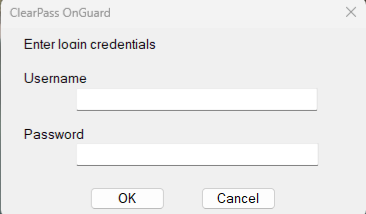
What You Need to Do?
- Sign in when prompted. Most users will not need to do this again until they change their password or receive a new device.
- If you use a shared or instructional (classroom) computer, your local IT support team will handle any necessary changes in advance.
- For additional details, please review this support article: Network Deployments for Intune and Jamf-Managed Devices.
Why OnGuard and Policy Driven Network?
While your university-owned computer should already have a secure device certificate to seamlessly get online, OnGuard adds user-level identification, which will allow more secure and personalized access to networked resources. This means that once the campus has transitioned to the policy-based network, your access will be the same no matter how you connect to the network or where you are on campus. For example, accessing department printers will work the same on the wired and wireless network.
What’s Next?
The new policy framework will go into effect one building at a time. Building migrations to the new framework will begin in July and August with pilot units. A broader rollout will follow. Your local IT administrators and DIT will contact you in advance to prepare for a smooth transition.
If you have any questions, please email networkrefreshsupport@umd.edu.
-- Adapted from an email to all UMD faculty and staff sent July 7, 2025 and signed by Jeffrey K. Hollingsworth, VP and CIO --
