Connect to the UMD Network
What personal device are you trying to connect?
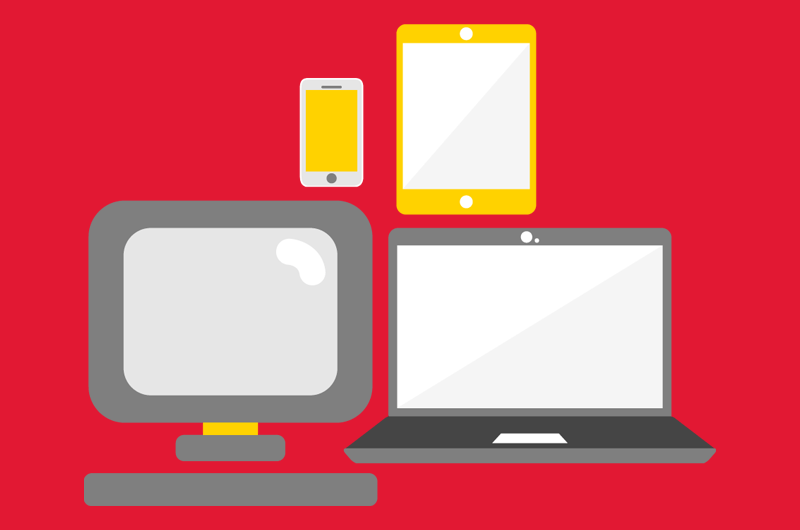
Computer or Mobile Device
Connect to eduroam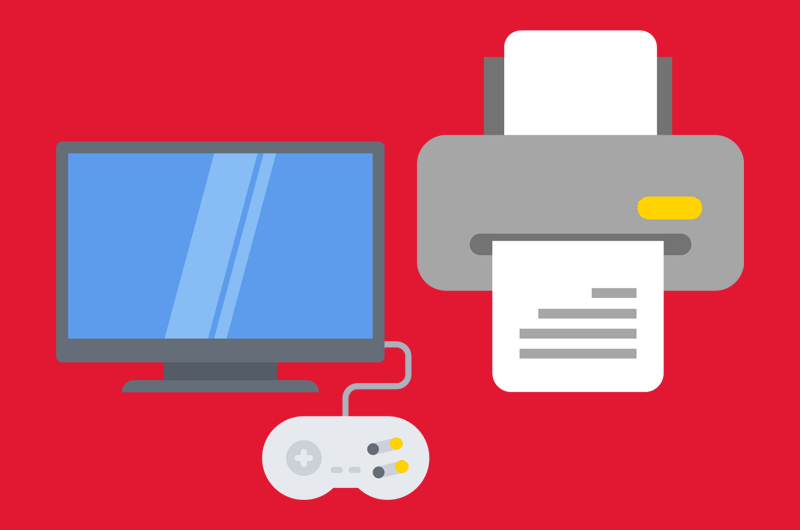
Gaming or Streaming Device
(Note: If off campus, GlobalProtect VPN is required)
Frequently Asked Questions
University networks are bigger and more secure than home networks, because they have to support many users and protect a lot of data. Home networks are simpler since they only need to handle a few devices.
The following support article provides all the information you should need to get your device(s) connected: Connect to eduroam.
You can still configure eduroam manually, but we encourage you to use the onboarding tool instead. This makes your setup valid for up to 5 years, you won't need to worry about updating your passphrase every time you reset it, and the tool registers you for both wired and wireless.
Users of the UMD network must adhere to the University of Maryland Policy on Acceptable Use of Information Technology Resources. In addition, students should review the Student Guidelines for Network Computer Use.
See Finding the MAC Addresses on Popular Devices. For other devices, check the manufacturer’s documentation.
Most devices will work on the IOT network..
Yes, these registration tools are for wired and wireless networks and devices.
The wired jacks in residence halls can be found underneath the access point in your room.

Only resident students can enable IOT devices to communicate with one another. For instructions, see the Resident Student section of the support article Register, Connect, and Manage Personal Devices on the UMD-IoT Network.
Yes! Guest users can use the ‘umd-guest’ wireless network. For more information, see Connect to the umd-guest Wireless Network.
If you need to register your institutional device (purchased with university funds), please contact your Local IT Administrator.
Need assistance?
Contact the IT Service Desk (you can call, chat, or open a case).
